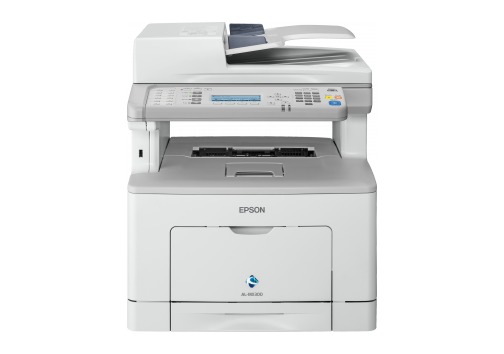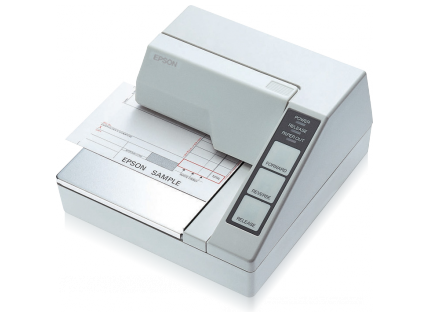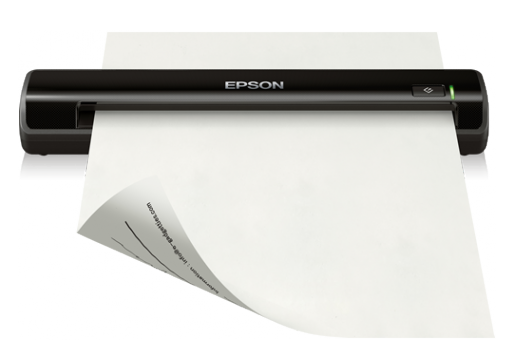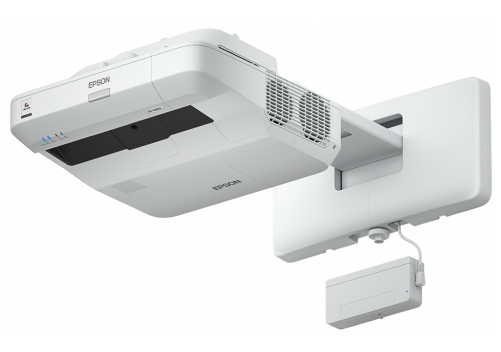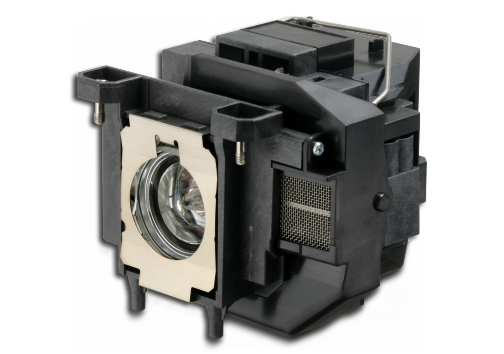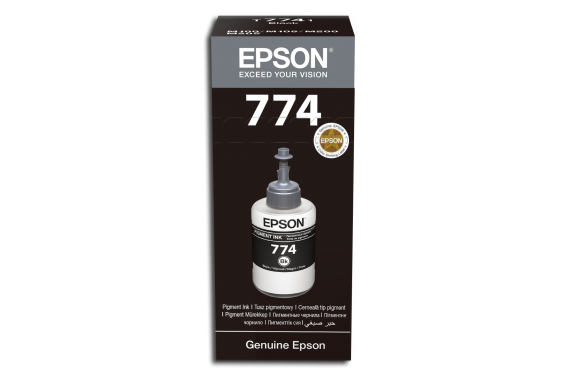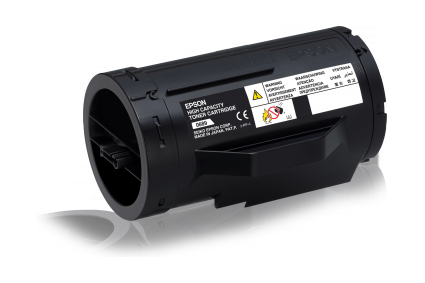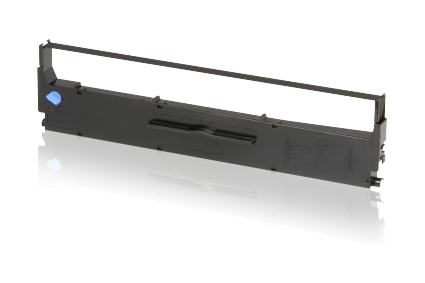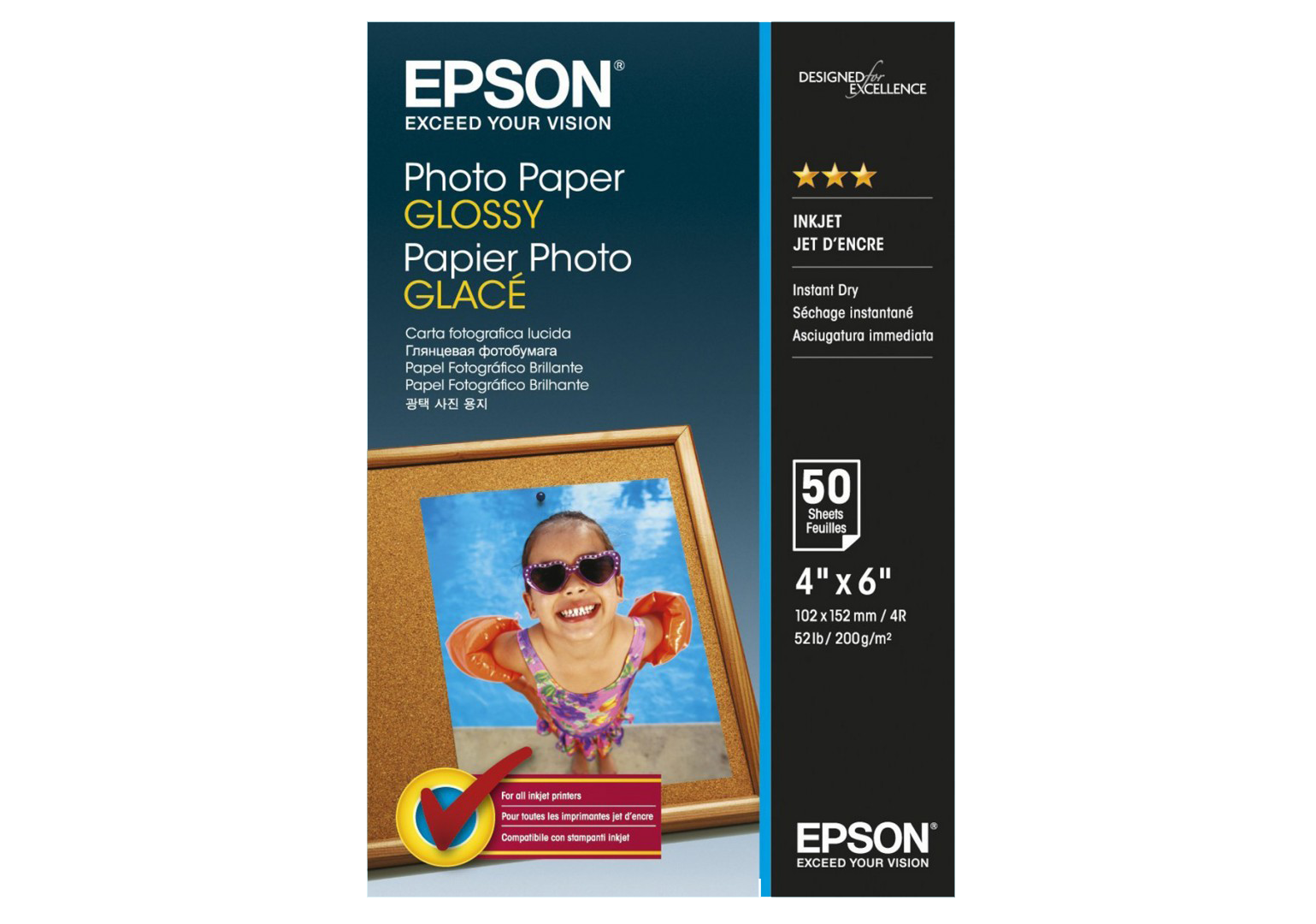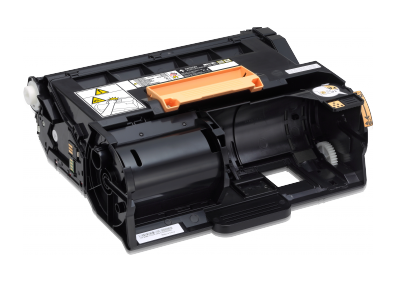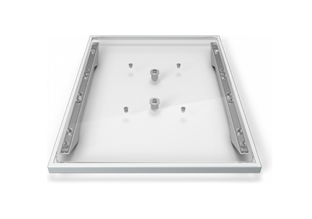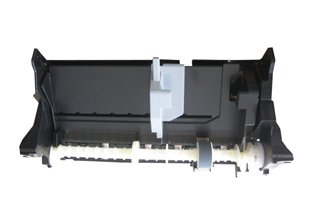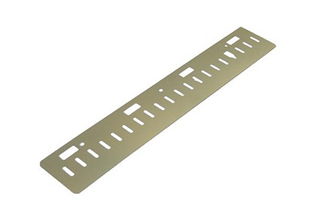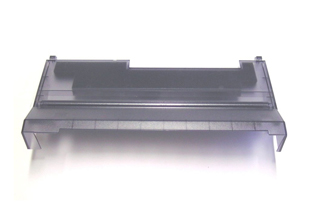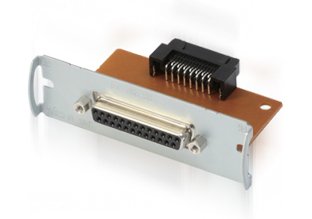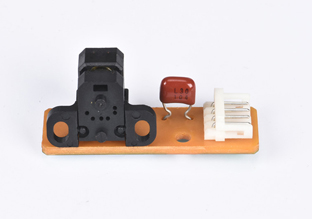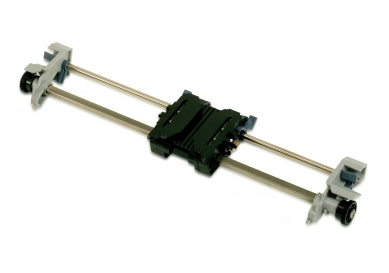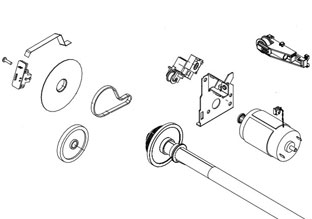MHL on projections
What is MHL in projections?
 MHL is an acronym for Mobile High Definition Link. English refers to High Definition Mobile Link.
MHL is an acronym for Mobile High Definition Link. English refers to High Definition Mobile Link.Transferring the image to the MHL supported projections using the mini USB port of the tablet or mobile phone.
Mini USB port output is used instead of mini HDMI in order to reduce cost and provide ergonomics.
The MHL connection provides high-resolution video and audio transmission.
Kullanımı çok basittir, MHL adaptörün bir ucunu mobil cihazın mini USB portuna, diğer ucunu MHL destekli projeksiyonunuzun HDMI portuna takın. Ayrıca varsa power besleme kablosunu da takın. Sonra tek yapmanız projeksiyon giriş kaynağı seçeneğini ilgili HDMI portu seçmeniz yeterli olacaktır.

Possible connection problems with mobile device support may be the MHL cable being 5-pin or 11-pin, HD or FullHD resolution support, or additional charging or power cord installation.
I wish it to be useful,
Serhat.
Bu Yazıyı Paylaşmak İster misiniz ?



 0850 840 0 801
0850 840 0 801 info@metrosepet.net
info@metrosepet.net